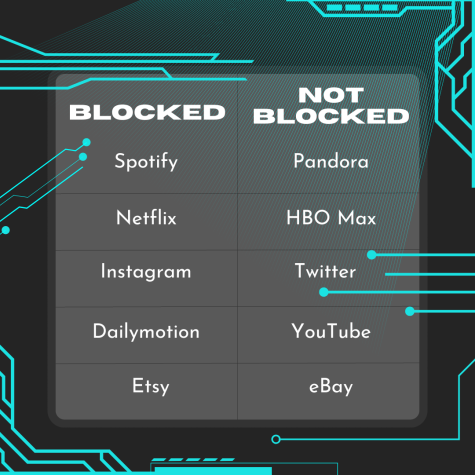Unraveling the blocklist
How FCPS filters internet access
Photo courtesy of Robbie Kugler
FCPS students who attempt to access blocked websites are always met by a shadowy specter looming over fine print. Fittingly enough, the public face of the block page is just as formless and indistinct as the blocking system itself.
Despite being a seemingly simple process on paper, both the construction and execution of the FCPS blocklist lead to confusion and frustration among students and staff alike.
“Requests to unblock sites can be submitted by staff through an Information Technology (IT) Request system,” said principal Michael Mukai. “They then come to me for my input based on the reason for request and then go to FCPS IT Department for final approval and processing.”
The blocklist, the collection of sites inaccessible while using school devices or school Wi-Fi, is built on a multi-tiered, bureaucratic system that trickles down from the filtering vendor to the county, the school, and finally, the students. At WS, the Spartan IT department forwards all requests to block or unblock sites to Mukai, who can approve or deny the request depending on the specific site’s educational merit. Unless the site falls into the category of offensive, porn/illicit, or violence/extremism, Mukai’s approval can result in renewed access for students. This same right is afforded to all FCPS principals, which in turn creates minor differences among school-specific blocklists. As such, school IT departments are often more focused on updating their blocklists than working within the county-wide system.
“I’m much more in tune with the process of approving or denying approval for instructional tools than I am with specific websites that get blocked,” said Instructional Technology Coach Rachel Baxter, who works at George C. Marshall High School. “With regards to websites that don’t fall into the category of these Digital Resources, I’m not super clear on that process, but I know it happens through the FCPS IT Team based on safety and security, among other factors!”
The FCPS Digital Resource Review Process acts as a way to help streamline applications for educational resources, which refer to larger-scale software and sites with direct applications for lesson plans. Sites that do not fit the resource criteria are all sent to the FCPS IT Department and reviewed within the larger queue based on their cited priorities of student security and safety.
“We automatically block categories of websites that would blatantly violate the Children’s Internet Protection Act (CIPA) or our policies,” said a respondent from the FCPS IT Service Desk. “There are also services like social media or video streaming services whose Terms of Service have age restrictions on their use, so we automatically block those by those age restrictions.”
FCPS internet filtering is centered around both CIPA and School Board Policy 6401. CIPA requires schools to block or filter access to obscene content, child pornography, and any additional content that is seen as harmful to minors in return for reduced internet rates. Beyond those basic legal restraints, any other restricted content is blocked in accordance with Policy 6401, which also excludes music files, chat rooms, and online gaming sites. First adopted in 1998, the policy was reviewed and corrected in 2003 and 2009 and later revised in 2014 and 2022.
“We revised [Policy 6401] in June of last year,” said school board member Laura Jane Cohen. “We sent it to IT to review and see if there were any changes that were needed, and they sent back that there were no changes needed. We can bring back into governance anything at any time. If there were some things that we thought needed to be changed in it going forward, we can bring it back up at any time.”
All FCPS devices and all other devices connected to FCPS Wi-Fi have their internet access filtered per Policy 6401. According to FCPS, Lightspeed Systems, the filtering vendor used by the county, creates categories of content, and then the county chooses which categories to block in accordance with the policy. This is why the block page students see when they attempt to access a blocked site always specifies the site’s category, with the two most common examples being gaming and mature. Any sites that Lightspeed flags as falling into the aforementioned categories of offensive, porn/illicit, or violence/extremism are blocked at the county level and will not be unblocked under any circumstances, but principals and the FCPS IT Department can review all other sites.
“It is important to note that content filtering is an ever-evolving field due to the sheer volume of new websites that get created every day around the world, as well as the changing tagging strategies that site owners use to try and generate traffic on their sites,” said the IT respondent. “For that reason, Lightspeed is constantly adjusting [its] databases to identify sites and deliver or block the correct sites for education. If we receive a request in IT to block or unblock a site, we have the ability to do that directly in our admin system. It is also important to note that the blocking/unblocking algorithm is a complex engine which looks through all the rules in the local system, global databases and other factors to work on blocking sites for individual users based on their level of access.”
Lightspeed Systems’ Senior Director of Marketing Cheryl Black did not respond to a request for interview.
While the Lightspeed filter is able to identify and restrict content in a manner that correctly follows Policy 6401 the vast majority of the time, addressing erroneous blocking errors is usually only done at the school level, which can lead to inconsistent rulings between different schools.
“It has pretty much been left up to principal discretion,” said Cohen. “However, I think that there are some issues with that that we’ve been looking into. I think sometimes the process of [unblocking a site], since it is newer that we’ve been blocking a bunch of things, does get a little bit tangled. I think we do need to have a clearer process so that it’s not a school-by-school [system]. Because at [James W.] Robinson, you can listen to Spotify, and at Lake Braddock, you can’t. That kind of seems ridiculous to me.”
Although the allocation of power to principals can often expedite the review process and provide quicker access to websites for those specific school’s students, in practice, this is not always the case. Cohen cited a recent incident at Lake Braddock where teachers had requested for a site to be unblocked and were waiting for admin approval, but their principal had not been given the request to approve. The FCPS IT Department claims to receive about 30 block and unblock requests per week, with some sites requiring significantly more investigation than others. Due to this constant stream of requests, as well as the many bureaucratic hoops to jump through before a site can be unblocked, the current review system offers minimal consolation to teachers who have to adjust their lesson plans on the fly when the educational sites they wish to use are unavailable. All anyone can do is submit a request and hope for the best.
“When planning for big [art] projects, it’s very derailing when sites get blocked because oftentimes the tutorials are vital to the project that we’re doing,” said art teacher Tiff Duncan. “It’s not like I can just go and find another video [for my students] because I have to approve all of them. I have to watch [the videos] first to make sure they’re okay. So I’ve already approved them, and then [they get] blocked, and it just leaves me in a box.”